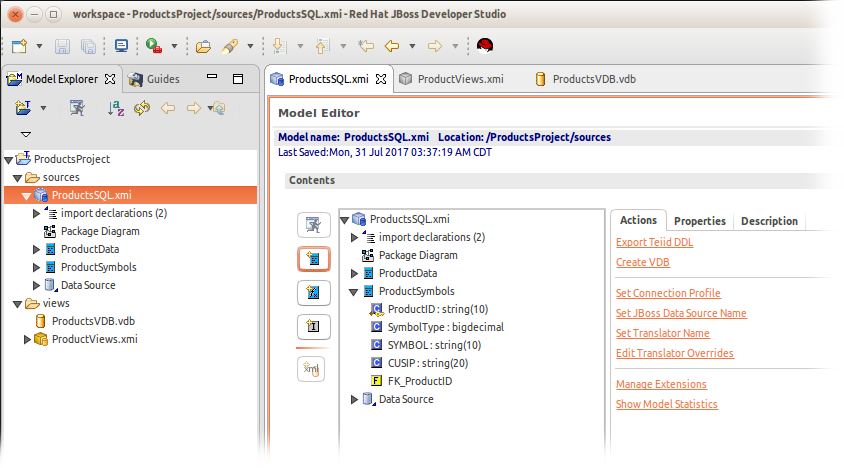Teiid WildFly includes a few tools to help you develop and manage various artifacts and components.
Teiid Console
The Teiid Console is a graphical web based administrative tool that is written using the GWT technologies which is used to monitor WildFly instances. Teiid provides an additional plugin-in into this system that lets users configure and manage Teiid along with WildFly.
What can the console do?
help with various administrative tasks such as…
- Deploying a VDB to a running server, and undeploy
- Create and deploy a Data Source
- Check translator property
- Change deployed VDB configuration.
help in monitoring tasks such as…
- Viewing and management of sessions
- Monitoring the active system health and stopping and starting services
- View currently executing queries and perform a ‘cancel’ if necessary
- View current system properties
- more…
Look at the Teiid Console section of the Admin Guide document for installation and descriptions of all the features it supports.
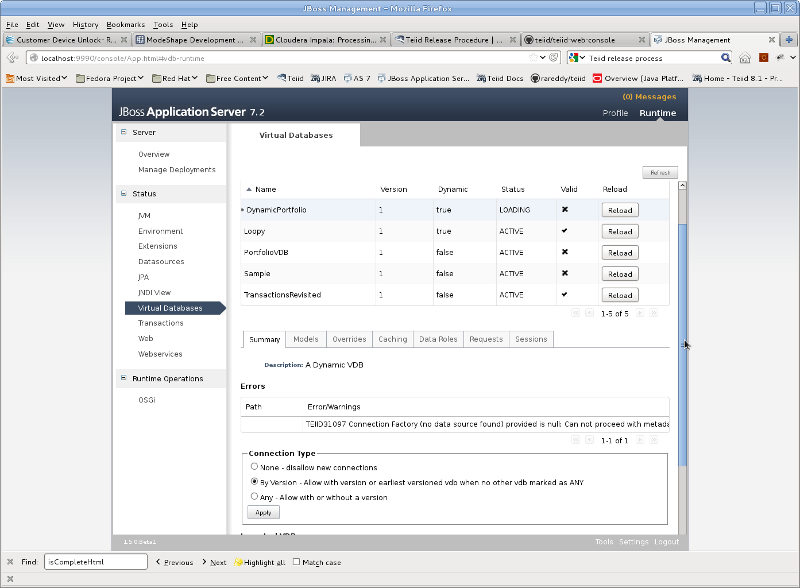
Admin Shell
The Teiid Admin Shell is a deprecated scripting tool based on Groovy that can be used to perform the administrative functions on a Teiid Server from a command line shell, GUI shell or a script file. This tool exposes the java based Admin API with its tooling to allow easily editable scripting.
If you would like to know more about the tool and how it can be used please look at the AdminShell section of the Admin Guide.
 Teiid Designer
Teiid Designer
Teiid Designer is a deprecated visual tool built in Eclipse, that enables rapid, model-driven definition, integration, management and testing your VDBs using the Teiid runtime framework.